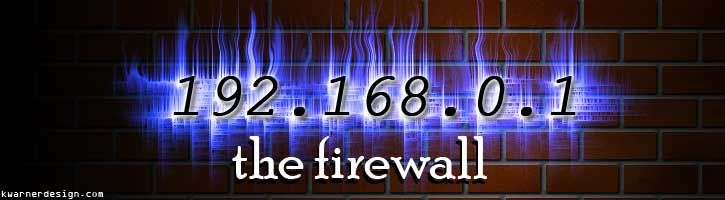Sorry mates, the hacking of the start button is gonna have to wait till the next post, we had a question posted.
Ok, first, to uninstall IE(internet explorer) you go to your control pannel which is usually located in the start button. once in there you will look for add/remove programs. Upon opening this up you see a few links on the left and a whole bunch of programs you can uninstall. One of the links on the left says add/remove windows components. In here you'll see the faithless IE symbol with a checkmark next to it. Of course you'll need the install disk while doing this... Anyway, you uncheck the checkmark and continue on with the uninstall. then installing it should be much easier. Put the disk in, go into the add remove section...re-check the place next to it, and install your IE again. There you go, you're done. If the problem persists then I'd check your setting and options...if it continues after that, do a virus and trojan scan. I know, a trojan is a virus but most virus scanners don't pick up all trojans, or even most trojans. So get a good trojan scanner.
hmmm, still a lot of room left for a update...I guess the hacking of the start button is on!
First, you'll need a resource hacker, I have several and they all come in useful. Just go to
google and search for a resource hacker.
Next you'll need to fine your windows directory in your C drive or whatever your main drive is. Once in that directory look for explorer.exe and make a copy of it naming the copy (something you'll remember).bak
Now use the resource hacker to open the copy and it should show a few folders. Open the folder named "String Table" and find both folder number 37 and 38. This will take care of both classic and the new mode. Click on 1033 inside each folder, which is basically a little document in the folder, and look for the thing that says "Start." Once you find it you can change it to whatever you want, theres no limit on the number of characters you can use, but remember this is gonna be taking up the taskbar. After you change each one click compile script or whatever there is that similar to it. Now this will change your start button's text AT THE END OF THIS ALL, NOT YET!
While we're still in the string folder we're gonna change the text that pops up when you put your cursor over top of it. Normally it says "click here to begin" well, mine says "click here to start hacking." Click on folder 34 to open it and click on that resource 1033. While in there look for the "Click here to begin" and change that to whatever the hell yo ufeel like. Once again click the compile script thing.
To change the icon so you won't have the crappy windows logo there you're gonna have to leave the "string table" folder and go to the "bitmap" folder. I suggest have a little ass icon premade before you start trying to change the one thats there. It has to be 25 pixels by 20 pixels. Now thats small. but if you have it go to folder 143 in the bitmap folder and click on resource 1033 inside it. Once there you'll see the crappy logo you want to change. Go to the actions menu or if you don't have you look around for a "replace bitmap" button. Select the bitmap you've chosen through "open file with new bitmap."
Ok, now that you've changed everything you want to save it as something like Bob.exe, ot (whatever the hell you want except explorer).exe
YES!! I SAID DON"T SAVE IT AS EXPLORER.EXE
ok, once you have that done you should have explorer.exe, (whatever the hell you want).bak, and (whatever the hell you want).exe
If you don't have those 3, something is wrong.
If you do, then remember the name of your .exe and reboot.
While your pc is booting up you'll be wanting to hit f8 to get the boot prompt up. This will ask you how you want to boot, Choose Save mode with Command Prompt. Log in as the admin of the pc and when the command prompt comes up you will type the fillowing:
cd c:\windows (press enter)
copy c:\windows\(whatever the hell you want).exe c:\windows\explorer.exe (press enter)
yes (press enter)
shutdown -r (press enter and don't be afraid, though that looks like a virus from the past, it's not, thats just the admin restart prompt)
(congratulations, upon restarting your start button should be changed completely. If you fucked up your pc somehow, it's not my problem, your fuckup...haha, and thats what the .bak is for, rename it to .exe and do the same command prompting over with that file instead, it's a default of your old explorer. Thank you, have a nice day)
AK