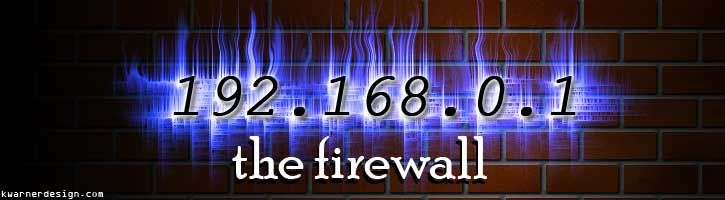Well the end of my semester is drawing near so don't expect a whole lot out of me post wise for another month, after that I get summer break and thats when it'll get good again, I'll be posting all kinds of new shit. I just formatted my friend's computer and I'm about to install XP on it again. Not a whole lot tech wise going on. Hackermedia is slow so there's not too much great stuff this week, but it'll get better again.
As you can tell I updated this thing so now I have a mini google earth on here, you should post where you're from and such on there, leave me a good message.
The best thing I can think of to post on here is how to Bridge Halo 2.
You need your pc, your xbox, and your modem along with some software. First connect your xbox to your pc, then your pc to the internet.
Next you need Zone Alarm and Commview. and stolen from a nice little guide "Go into a party where they(whoever you want to have host)is the only person and get their IP address. Enter it into Zonealarm's trusted section along with Xbox Live's IP address. Then turn the security settings to high and your trusted zone to medium. This will force host to the trusted IP address(the trusted IP address can be your own)." You get their IP address from Commview.
Start up your Xbox then unplug your ethernet cable to get to the troubleshooter. Copy down your DNS server codes. Go to My Computer - View Network Connections -then Highlight both Connections with the shift key(hold shift and click on both items). Right click and select bridge connections. There ya go...
Peace
AK
As you can tell I updated this thing so now I have a mini google earth on here, you should post where you're from and such on there, leave me a good message.
The best thing I can think of to post on here is how to Bridge Halo 2.
You need your pc, your xbox, and your modem along with some software. First connect your xbox to your pc, then your pc to the internet.
Next you need Zone Alarm and Commview. and stolen from a nice little guide "Go into a party where they(whoever you want to have host)is the only person and get their IP address. Enter it into Zonealarm's trusted section along with Xbox Live's IP address. Then turn the security settings to high and your trusted zone to medium. This will force host to the trusted IP address(the trusted IP address can be your own)." You get their IP address from Commview.
Start up your Xbox then unplug your ethernet cable to get to the troubleshooter. Copy down your DNS server codes. Go to My Computer - View Network Connections -then Highlight both Connections with the shift key(hold shift and click on both items). Right click and select bridge connections. There ya go...
Peace
AK