Ad Block - Savior of time and trial
For those people who read this and try to take me seriously, I try to get ya some good content because you probably have very busy lives. Well, Ad Block, I believe, can help you minimalize your efforts. I've touched on this before but never really gone in depth with it.
Ad Block is an extention for firefox that I found is extremely amazing. There are other ad blocking programs.
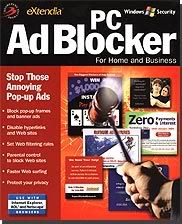
Other ad blocking programs will, do as the picture below shows, replace the ad with the text [AD].
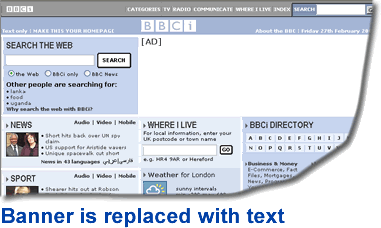
Even Norton has an ad blocking program built into their web assistant
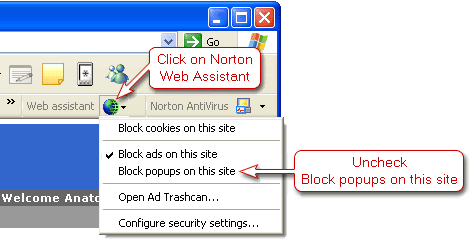
but Ad block is unique in a few ways that the others aren't. When you have Ad Block running and you go to a website you'll see ads and all that crap. If you see an ad and it's a picture on a site with a link you can right click that picture and you'll get a menu that's something like this.
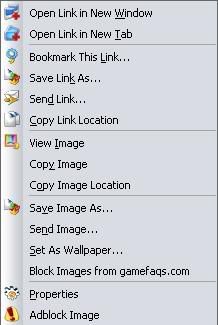
You'll want to click the link that says "Adblock Image" and you'll get a little box confirming the link to the pic where you can click "OK" or "Cancel" to get the ad blocked from appearing on your browser.

The problem with all ad blocking programs is that you have to select each ad seperately and that only takes care of that one ad on that one site. Lets go back and look at the confirmation box. :)
If you look here this is a pretty lengthy address for an ad. Also, If you look, you can edit the address in this box. The full address is to this ad itself, but what about the directory the ad is held in, or even the site that the ad is coming from. You can shorten this address to block out everything from the specific site. Many sites are set up specifically for ad placement so if you completely knock out the site from showing you anything, you prevent every ad that said site has to offer.
Also with Ad Block you get to block the flash promos as well. You know the ones I'm talking about. The stupid Shoot the dog and win a psp, or catch the falling Pope to win a Nintendo DS. These are complete crap and we don't need to see these either. Ad Block even helps you block these by offering a little tab that is visible. Sometimes you might not see it, but thats because the frame the ad is located in is made specifically for that ad. Simply curser over the ad and use your scroll mouse as if you were using it to scroll down a page. It should push the ad upward exposing the tab for easy blocking. The Ad Box that pops up should look something like the following
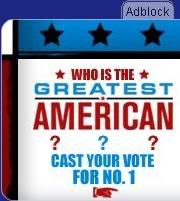
After installing Adblock, it gets a little section under your Tools tab at the top of firefox. Inside of it you'll find 3 things.
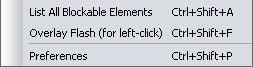
The first one bring up everything there is on the page you're currently on. It seperates every part of it. Scripts, Images, IFrames, and things that are Embeded into the page are just some of the things you'll see. The main things you'll be dealing with are the images and the iframes. An IFrame is a frame designated for an image or, in this case, an ad.
Now, if this was all there was to the program I's say thats p retty nifty, but I'm not just going to post about a nifty program, I'm going to post about a program MacGyver would use.
Once again, lets look at the confirmation window. This little box presents us with so much more than just a simple ok or cancel.

Upon shortening the address within the box to
"http://www.discovery.com/media/panels/ad_panel.swf"
we can see the direct location of the ad. Everything that follows that in the actual address are limitations on the image itself. Lets say we wanted to save this ad for one reason or another. All we would have to do is put a link to this ad somewhere on the web like say...here
Upon clicking the link we get denied from viewing it. This doesn't stop us from right clicking the link and saving it to our hard drive. Upon saving the file we get to view it in any way shape and form we want. Or, if we want to block this ad and everything else similar from this site we can shorten the address even further to "http://www.discovery.com/media/panels" and anything located in the section called "panels" on that site will be blocked. I found that all the shockwave files for that site are held in the "Media" folder and panels is a sub folder within that media folder. So lets bring the confirmation window back up.

and lets copy the address inside up to the media part "http://www.discovery.com/media"
When we paste that into the window we'll get an error that the page has been removed. This is actually just their security system. The page is there, they just won't let you view it. Some sites will though.
Going here will bring you to a news site where you can see Tom Cruise squirted in the face with some water for a prank by British tv. When you click the ad block link, which is there because of the type of media player they use, you get this address
http://www.wtsp.com/includes/buildasx.aspx?fn=http://wm.gannett.speedera.net/
wm.gannett/wtsp/0506/19/cruise3.wmv&sp=http://wm.gannett.speedera.net/wm.gannett/ wtsp/ads/humana_pre.wmv,http://wm.gannett.speedera.net/wm.gannett/wtsp/ads/ humana_post.wmv"
Thats a long address for such a load of crap, plus the link above takes you right back here since it was giving me trouble linking to random places you didn't want to go. When breaking down the address you see where the cruise video is and you see where the 2 commercials they show is. After shortening the address we come to the following
http://wm.gannett.speedera.net/wm.gannett/wtsp/0506/19/cruise3.wmv
This is all we now need to view the video. Upon making a link to this and clicking it the video opens up in your default media player. Once the video loads and plays through check your temporary internet files and there should be a copy in there that you can copy and paste somewhere else on your computer if you want to save it. Furthermore, some sites aren't safe guarded very well and looking at an address given can give you the location of their parent directories. Parent directories will give you the location of the files on the given site and make things a bit easier on you.
Well, now it's over...wow, this is a long post, but it's deserved since it took me so long to get a new post out to you all. I hope you enjoyed it.
AK
Ad Block is an extention for firefox that I found is extremely amazing. There are other ad blocking programs.
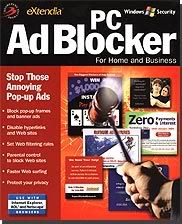
Other ad blocking programs will, do as the picture below shows, replace the ad with the text [AD].
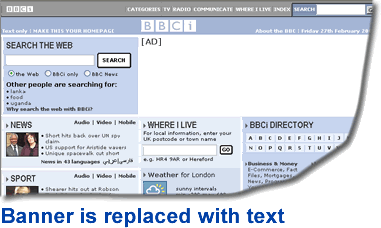
Even Norton has an ad blocking program built into their web assistant
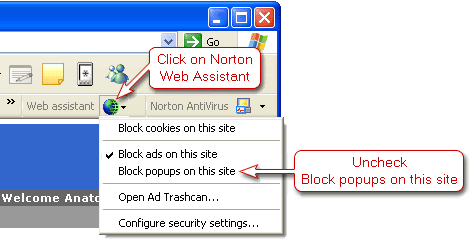
but Ad block is unique in a few ways that the others aren't. When you have Ad Block running and you go to a website you'll see ads and all that crap. If you see an ad and it's a picture on a site with a link you can right click that picture and you'll get a menu that's something like this.
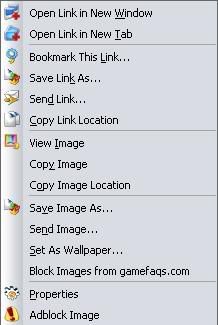
You'll want to click the link that says "Adblock Image" and you'll get a little box confirming the link to the pic where you can click "OK" or "Cancel" to get the ad blocked from appearing on your browser.

The problem with all ad blocking programs is that you have to select each ad seperately and that only takes care of that one ad on that one site. Lets go back and look at the confirmation box. :)
If you look here this is a pretty lengthy address for an ad. Also, If you look, you can edit the address in this box. The full address is to this ad itself, but what about the directory the ad is held in, or even the site that the ad is coming from. You can shorten this address to block out everything from the specific site. Many sites are set up specifically for ad placement so if you completely knock out the site from showing you anything, you prevent every ad that said site has to offer.
Also with Ad Block you get to block the flash promos as well. You know the ones I'm talking about. The stupid Shoot the dog and win a psp, or catch the falling Pope to win a Nintendo DS. These are complete crap and we don't need to see these either. Ad Block even helps you block these by offering a little tab that is visible. Sometimes you might not see it, but thats because the frame the ad is located in is made specifically for that ad. Simply curser over the ad and use your scroll mouse as if you were using it to scroll down a page. It should push the ad upward exposing the tab for easy blocking. The Ad Box that pops up should look something like the following
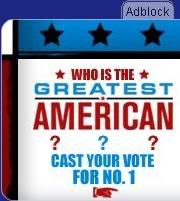
After installing Adblock, it gets a little section under your Tools tab at the top of firefox. Inside of it you'll find 3 things.
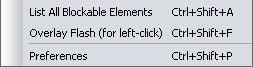
The first one bring up everything there is on the page you're currently on. It seperates every part of it. Scripts, Images, IFrames, and things that are Embeded into the page are just some of the things you'll see. The main things you'll be dealing with are the images and the iframes. An IFrame is a frame designated for an image or, in this case, an ad.
Now, if this was all there was to the program I's say thats p retty nifty, but I'm not just going to post about a nifty program, I'm going to post about a program MacGyver would use.
Once again, lets look at the confirmation window. This little box presents us with so much more than just a simple ok or cancel.

Upon shortening the address within the box to
"http://www.discovery.com/media/panels/ad_panel.swf"
we can see the direct location of the ad. Everything that follows that in the actual address are limitations on the image itself. Lets say we wanted to save this ad for one reason or another. All we would have to do is put a link to this ad somewhere on the web like say...here
Upon clicking the link we get denied from viewing it. This doesn't stop us from right clicking the link and saving it to our hard drive. Upon saving the file we get to view it in any way shape and form we want. Or, if we want to block this ad and everything else similar from this site we can shorten the address even further to "http://www.discovery.com/media/panels" and anything located in the section called "panels" on that site will be blocked. I found that all the shockwave files for that site are held in the "Media" folder and panels is a sub folder within that media folder. So lets bring the confirmation window back up.

and lets copy the address inside up to the media part "http://www.discovery.com/media"
When we paste that into the window we'll get an error that the page has been removed. This is actually just their security system. The page is there, they just won't let you view it. Some sites will though.
Going here will bring you to a news site where you can see Tom Cruise squirted in the face with some water for a prank by British tv. When you click the ad block link, which is there because of the type of media player they use, you get this address
http://www.wtsp.com/includes/buildasx.aspx?fn=http://wm.gannett.speedera.net/
wm.gannett/wtsp/0506/19/cruise3.wmv&sp=http://wm.gannett.speedera.net/wm.gannett/ wtsp/ads/humana_pre.wmv,http://wm.gannett.speedera.net/wm.gannett/wtsp/ads/ humana_post.wmv"
Thats a long address for such a load of crap, plus the link above takes you right back here since it was giving me trouble linking to random places you didn't want to go. When breaking down the address you see where the cruise video is and you see where the 2 commercials they show is. After shortening the address we come to the following
http://wm.gannett.speedera.net/wm.gannett/wtsp/0506/19/cruise3.wmv
This is all we now need to view the video. Upon making a link to this and clicking it the video opens up in your default media player. Once the video loads and plays through check your temporary internet files and there should be a copy in there that you can copy and paste somewhere else on your computer if you want to save it. Furthermore, some sites aren't safe guarded very well and looking at an address given can give you the location of their parent directories. Parent directories will give you the location of the files on the given site and make things a bit easier on you.
Well, now it's over...wow, this is a long post, but it's deserved since it took me so long to get a new post out to you all. I hope you enjoyed it.
AK
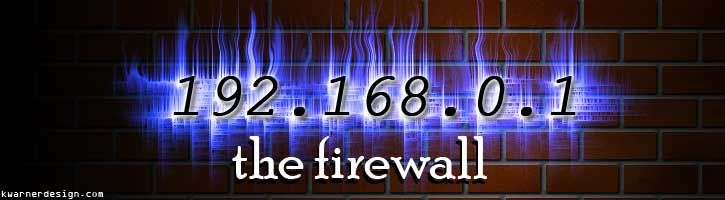





0 Comments:
Post a Comment
<< Home