AdBlock Bypass
Many of you remember the Ad Blocker that is a plugin for Firefox. Well If you've ever seen .mov videos online of .swf flash files you've seen the ad blocker link pop up for it. Well I'm going to tell you how to get the parent directory for those videos and flash files.
Click the adblock button and there'll be a pop-up with an http address inside it. Copy the entire address then click cancel. If you click ok it will block the video or flash from your browser, and we don't want that. Next enter the address into your browser but leave off the file. If the whole address is "http://www.bob.com/swf/bobsflash.swf" then you'll want to enter "http://www.bob.com/swf" because this will take you to the directory where that flash files is saved to. This is very useful because sometimes you'll find all of the flash files the person has as well as some other documents. Upon doing this to some sites I found and entire movie database as well as a bunch of mp3s that the admin had saved to the directory. Experiment with this because not every site will let you in. Several sites have protection from this....but not all of them.
AK
Click the adblock button and there'll be a pop-up with an http address inside it. Copy the entire address then click cancel. If you click ok it will block the video or flash from your browser, and we don't want that. Next enter the address into your browser but leave off the file. If the whole address is "http://www.bob.com/swf/bobsflash.swf" then you'll want to enter "http://www.bob.com/swf" because this will take you to the directory where that flash files is saved to. This is very useful because sometimes you'll find all of the flash files the person has as well as some other documents. Upon doing this to some sites I found and entire movie database as well as a bunch of mp3s that the admin had saved to the directory. Experiment with this because not every site will let you in. Several sites have protection from this....but not all of them.
AK
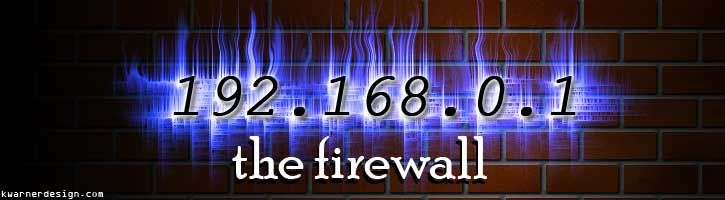





2 Comments:
Or, as a browser-neutral approach, you can just look at the source HTML. That's what I do.
Some websites use a flash based player in which it hides the location of the video in the source code. Upon using the ad-block bypass that I figured out from just tampering with crap I was able to find the source of the video that the flash based player was playing as well as the archive the videos were held in.
Post a Comment
<< Home